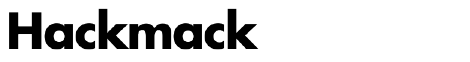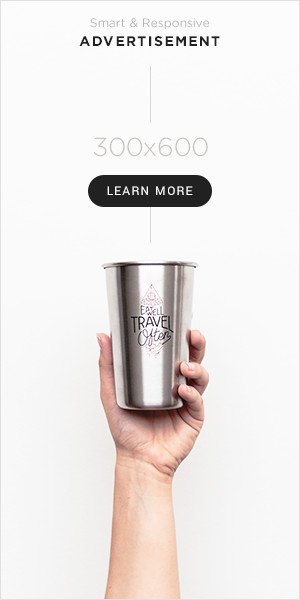Managing a modern household isn’t what it used to be. Between bills, appointments, grocery lists, school projects, and family schedules, it’s a wonder anyone keeps their head above water. But what if you could run your home with the same efficiency as a high-powered office? That’s where Google Workspace comes in — a suite of cloud-based tools designed for collaboration, productivity, and yes, even household management.
Let’s break down exactly how you can leverage Google Workspace to turn domestic chaos into calm.
I. Centralize the Household Brain with Google Drive
Google Drive becomes your digital filing cabinet — but smarter.
How it helps:
Store important documents (e.g., passports, insurance, medical records) in easily accessible folders.
Share folders with your partner or kids with custom permissions.
Use color-coded folders for each family member or type of task (e.g., “Bills,” “School,” “Pets”).
Example: Keep a shared folder named “Home Projects” where you upload quotes from contractors, receipts from Home Depot, and scanned manuals for appliances.
II. Plan and Coordinate with Google Calendar
Google Calendar is the household command center — perfect for coordinating every member’s life.
How it helps:
Create shared calendars for the family, pets, school, and chores.
Use recurring events for bill payments, trash days, and medication schedules.
Enable reminders so no one forgets a dentist appointment or parent-teacher night.
Example: A shared calendar labeled “Family” with color-coded entries: blue for Dad, pink for Mom, green for the kids. Add alerts so no one forgets soccer practice again.
III. Manage Finances with Google Sheets
Say goodbye to lost receipts and complicated budgeting apps.
How it helps:
Build a monthly household budget template.
Track expenses, savings goals, grocery spending, or subscriptions.
Use formulas and charts for real-time insights.
Example: A shared sheet titled “2025 Budget” with tabs for monthly spending, long-term savings, and a wishlist for things like vacations or a new washer-dryer.
IV. Collaborate and Communicate with Google Docs
Google Docs is perfect for long-term plans and shared notes.
How it helps:
Write a “House Rules” doc for babysitters or visiting relatives.
Maintain an editable grocery list or family to-do list.
Draft event plans, holiday menus, or DIY project outlines together.
Example: A “Christmas Plan 2025” doc shared with extended family with sections for potluck dishes, gift ideas, and travel plans.
V. Household Command Center with Google Forms
Surprise! Google Forms isn’t just for surveys — it’s a secret weapon.
How it helps:
Poll the family for dinner ideas or vacation destinations.
Track chores and reward points using submission forms.
Collect RSVPs for birthday parties or holiday dinners.
Example: A “Weekly Chores” form where kids submit their tasks for virtual gold stars (and maybe extra screen time).
VI. Assign and Track Tasks with Google Keep & Google Tasks
Keep your household moving without the nagging.
How it helps:
Create shared checklists for groceries, moving day, or emergency kits.
Set reminders that sync with Calendar or Gmail.
Use voice memos and pictures on mobile for quick notes.
Example: A note titled “Camping Trip Packing List” with checkboxes for every sleeping bag, bug spray, and marshmallow bag.
VII. Stay in Sync with Gmail and Chat
Family logistics = communication overload. Use Gmail and Chat to streamline.
How it helps:
Filter important family emails with labels and folders.
Create a shared Gmail for household bills and online orders.
Use Google Chat to replace scattered text messages.
Example: Create a family group in Google Chat named “The Herd” for quick check-ins, carpool coordination, and sending hilarious memes.
VIII. Manage School Life and Activities Like a Pro
Google Workspace is a blessing for families with school-aged children.
How it helps:
Create a study schedule and organize homework folders in Drive.
Use Docs for essays, Sheets for grade tracking, and Calendar for assignment deadlines.
Set up shared folders between parents and children for ongoing school projects.
Example: A folder titled “Ava – Grade 6” with subfolders for subjects like Math, Science, and English. Add her teacher’s email for quick sharing.
IX. Create Emergency Plans and Protocols
Preparedness saves lives — or at least your sanity.
How it helps:
Store emergency contacts, evacuation plans, and first aid instructions in Google Docs.
Use Sheets to inventory supplies.
Set annual Calendar events for drills or kit updates.
Example: A doc called “Earthquake Readiness Plan” linked to Google Maps with evacuation routes and contacts.
X. Long-Term Planning with Shared Vision Boards
Dream big and plan wisely.
How it helps:
Use Google Slides to create family vision boards or mood boards.
Plan big goals: home renovations, family business ideas, retirement dreams.
Collaborate on dream vacations or bucket list adventures.
Example: A slide deck titled “Hawaii 2026” full of beaches, Airbnb links, and packing lists. Fun and functional.
FAQ
1. Is Google Workspace free for families?
Yes! You can use most tools (Drive, Docs, Sheets, Calendar, etc.) for free with a personal Google account. For enhanced collaboration, a Google One subscription offers more storage and perks.
2. What’s the difference between Google Workspace and a regular Google account?
Google Workspace is the business version with admin controls, business emails, and team collaboration tools. For most households, a personal Google account covers everything you need.
3. Can my kids use these tools safely?
Absolutely. With proper parental controls, Google’s Family Link, and shared access settings, your kids can benefit from organized tools while you keep an eye on things.
4. Can we use Google Workspace offline?
Yes. You can enable offline mode for Docs, Sheets, and Drive so you can work without an internet connection and sync later.
5. How secure is our household data?
Google offers two-factor authentication and advanced encryption. Keep your login secure, enable device security, and manage sharing permissions wisely.
In The End
Google Workspace isn’t just for startups and spreadsheets — it’s a full-blown household operating system. Whether you’re managing meal plans, dance recitals, or DIY projects, this suite of tools can bring clarity, efficiency, and a touch of sanity to everyday life. So start small, explore each tool, and before you know it, you’ll be running your home like a well-oiled machine.
And hey, if you can manage a home with Google Workspace, maybe you are ready to run a company too.